\(\text{SaveAudio}\)¶
You can use the \(\text{SaveAudio}\) function to save audio content to an
audio file. Note that this function is included as part of the audiofile
plug-in and requires the supplied libaudiofile library to operate.
You can use the \saveaudio backslash command to insert this function.
The following variants of this function are available:
\(\text{boolean } \text{SaveAudio} \left ( \text{<filename>}, \text{<audio data>} \right )\)
\(\text{boolean } \text{SaveAudio} \left ( \text{<filename>}, \text{<encoding>}, \text{<audio data>} \right )\)
\(\text{boolean } \text{SaveAudio} \left ( \text{<filename>}, \text{<sample rate>}, \text{<c0 sample data>}, \ldots \right )\)
\(\text{boolean } \text{SaveAudio} \left ( \text{<filename>}, \text{<encoding>}, \text{<sample rate>}, \text{<c0 sample data>}, \ldots \right )\)
The \(\text{SaveAudio}\) function currently supports the following formats:
MPEG 1/2 Audio Layer III
Microsoft WAV format
Multiple raw audio formats
The \(\text{<filename>}\) parameter should be a text string holding the name of the audio file to be saved.
The \(\text{<encoding>}\) parameter is used to specify a raw encoding format and any of the keywords listed in Table 38 and Table 39. The \(\text{SaveAudio}\) function will attempt to guess the encoding from the extension on the filename if no encoding is explicitly specified.
The \(\text{<audio data>}\) parameter is a tuple containing the sample rate followed by one or more channels of audio data. This parameter is useful when you wish to simply save off audio read using the \(\text{LoadAudio}\).
The \(\text{<sample rate>}\) parameter is a scalar value holding the sample rate, in Hertz.
The \(\text{<co sample data>}, \ldots\) parameters represent the audio sample data stored in either integer or real matrices. The \(\text{SaveAudio}\) function will rescale and convert the data to an appropriate format prior to saving.
The \(\text{SaveAudio}\) function returns a boolean value indicating
true on success or false on error.
Figure 203 shows the basic use of the \(\text{SaveAudio}\) function.
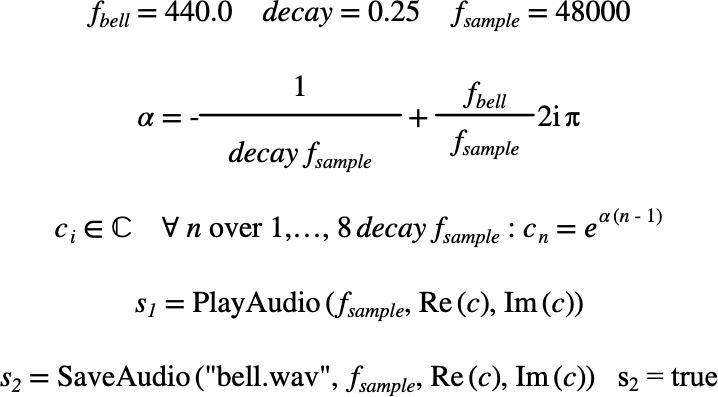
Figure 203 Example Use Of The SaveoAudio Function¶
