\(\text{ToString}\)¶
Converts a scalar to a string representation
You can use the \tostring backslash command to insert this function.
The following variants of this function are available:
\(\text{tuple } \text{ToString} \left ( \text{<value>} \right )\)
\(\text{tuple } \text{ToString} \left ( \text{<value>}, \text{<format>} \right )\)
The \(\text{<value>}\) parameter can be any scalar type holding the value to be converted to a text string. The optional \(\text{<format>}\) parameter holds the format for the converted string. A reasonable format for the supplied value will be used if the \(\text{<format>}\) parameter is not included.
The optional \(\text{<format>}\) parameter should be a text string
containing the format to be used and should match the format used by the ANSI-C
printf function.
The format should contain a single ANSI-C format specifier. For details on the format specifier, see `http://www.cplusplus.com/reference/cstdio/printf/`_ or a similar reference.
Figure 213 shows the basic use of the \(\text{ToString}\) function.
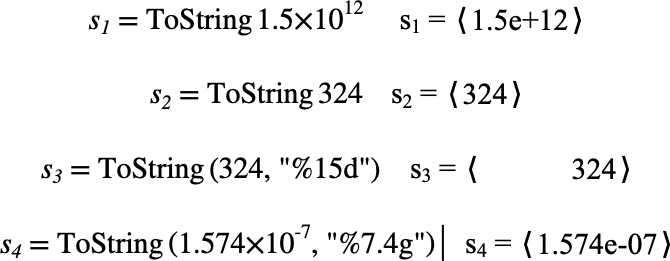
Figure 213 Example Use Of The ToString Function¶
