\(\text{FileDelete}\)¶
You can use the \(\text{FileDelete}\) function to delete a file.
You can use the \filedelete backslash command to insert this function.
The following variants of this function are available:
\(\text{boolean } \text{FileDelete} \left ( \text{<file number>} \right )\)
\(\text{boolean } \text{FileDelete} \left ( \text{<filename>} \right )\)
The \(\text{<file number>}\) is an integer value supplied by the previously called \(\text{FileOpen}\) function. The \(\text{<filename>}\) is a text string encoded as a tuple.
The function returns true on success or false if the requested file
could not be deleted.
If the function variant accepting a \(\text{<file number>}\) is used then the opened file will be closed prior to being deleted. You can use the variant accepting a text string on any file.
Figure 135 shows an example use of the \(\text{FileDelete}\) function.
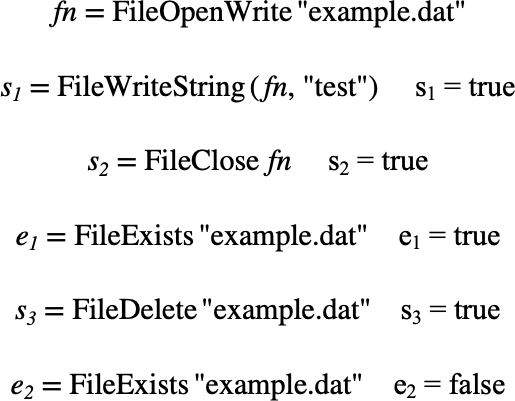
Figure 135 Example Use Of the FileDelete Function¶
