\(\text{FileOpenRead}\)¶
You can use the \(\text{FileOpenRead}\) function to open a file for reading.
You can use the \fileopenread backslash command to insert this function.
The following variants of this function are available:
\(\text{integer } \text{FileOpenRead} \left ( \text{<filename>} \right )\)
\(\text{integer } \text{FileOpenRead} \left ( \text{<filename>}, \text{<binary>} \right )\)
The \(\text{<filename>}\) parameter is a text string encoded in a tuple holding the name of the file to be opened. If provided, the \(\text{<binary>}\) parameter indicates if the file should be read in a binary or text format. If the \(\text{<binary>}\) is not included, Aion will assume a text file. Note that the \(\text{<binary>}\) parameter is only meaningful on Windows and modifies how the several control codes are interpreted.
On success, the \(\text{FileOpenRead}\) function returns a file number you can then use to interact with the file using any of the functions:
When you are done, you should close the file using the FileClose.
The Figure 136 shows how you can use the \(\text{FileOpenRead}\) function.
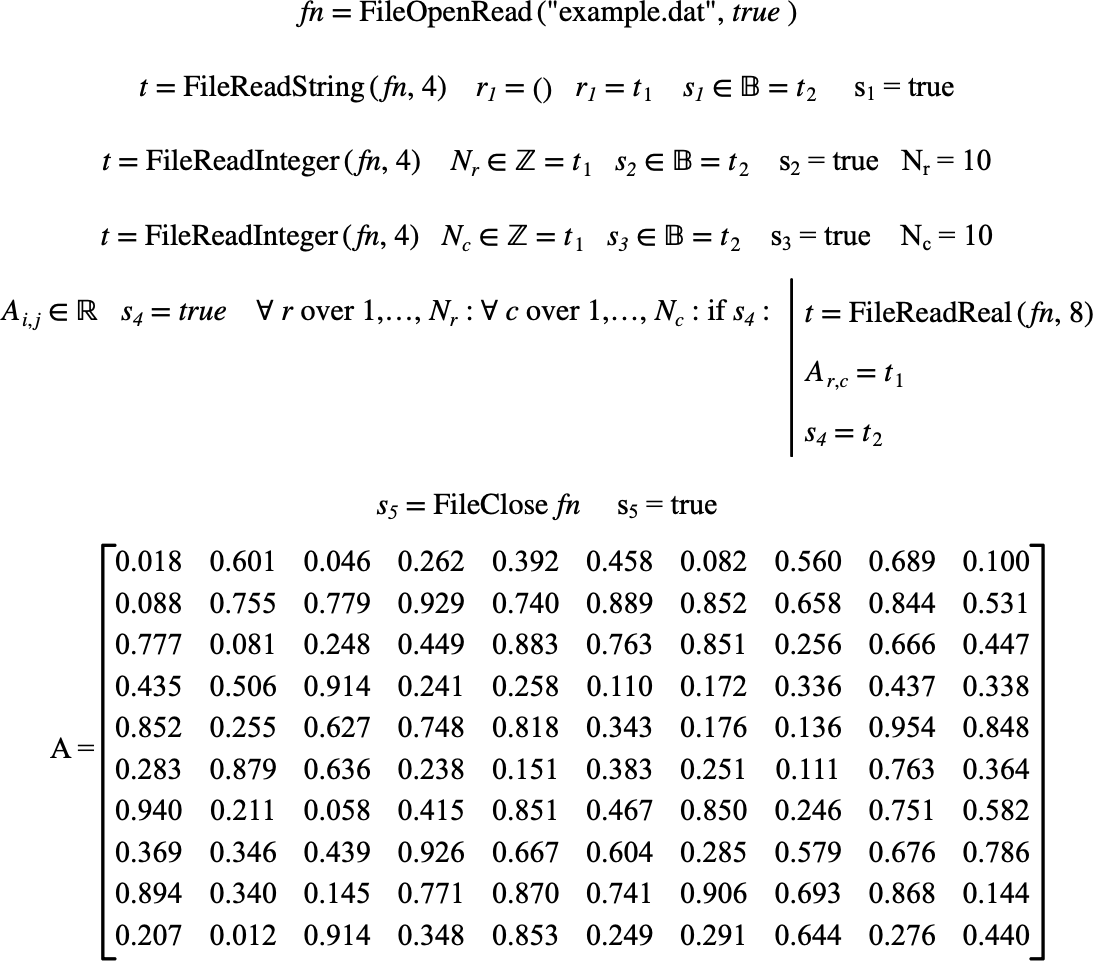
Figure 136 Example Use Of The FileOpenRead Function¶
